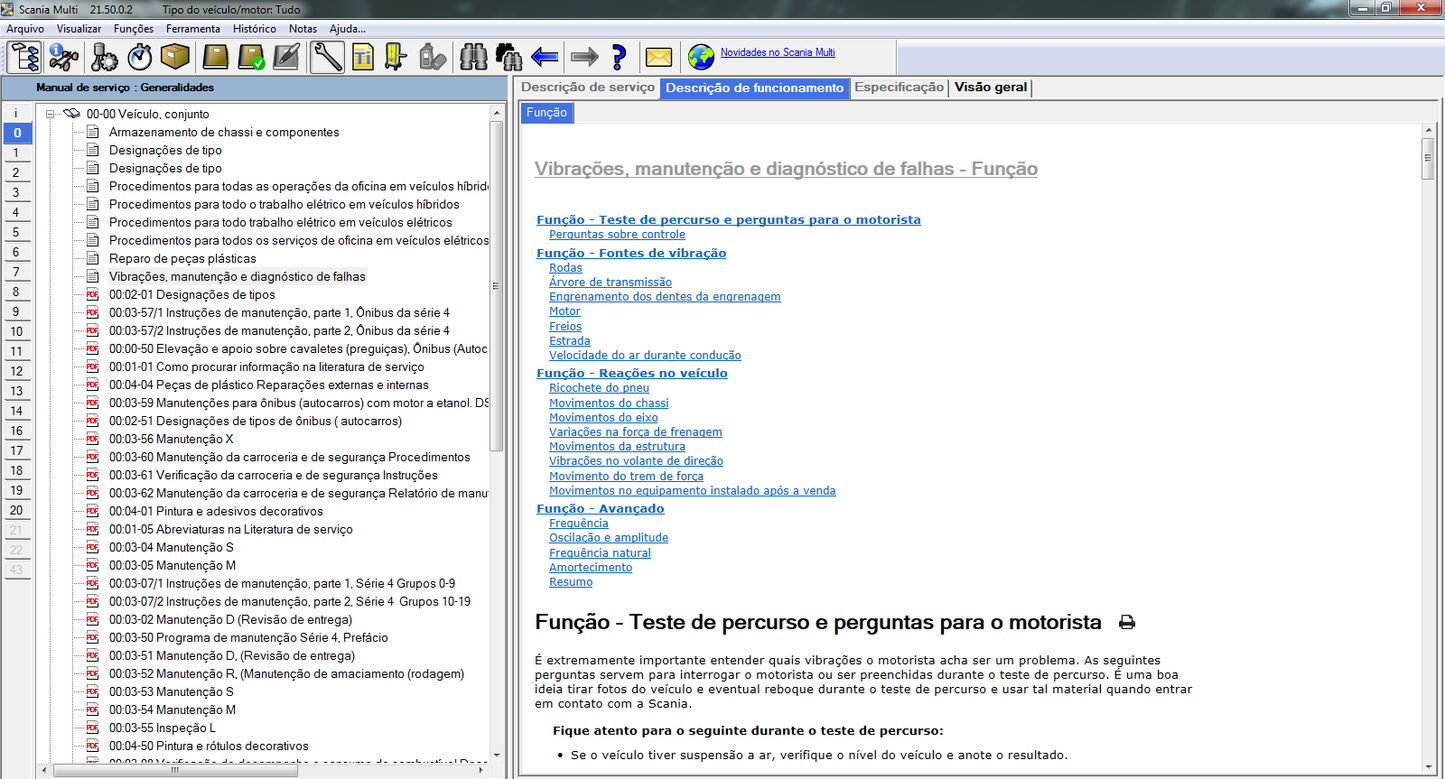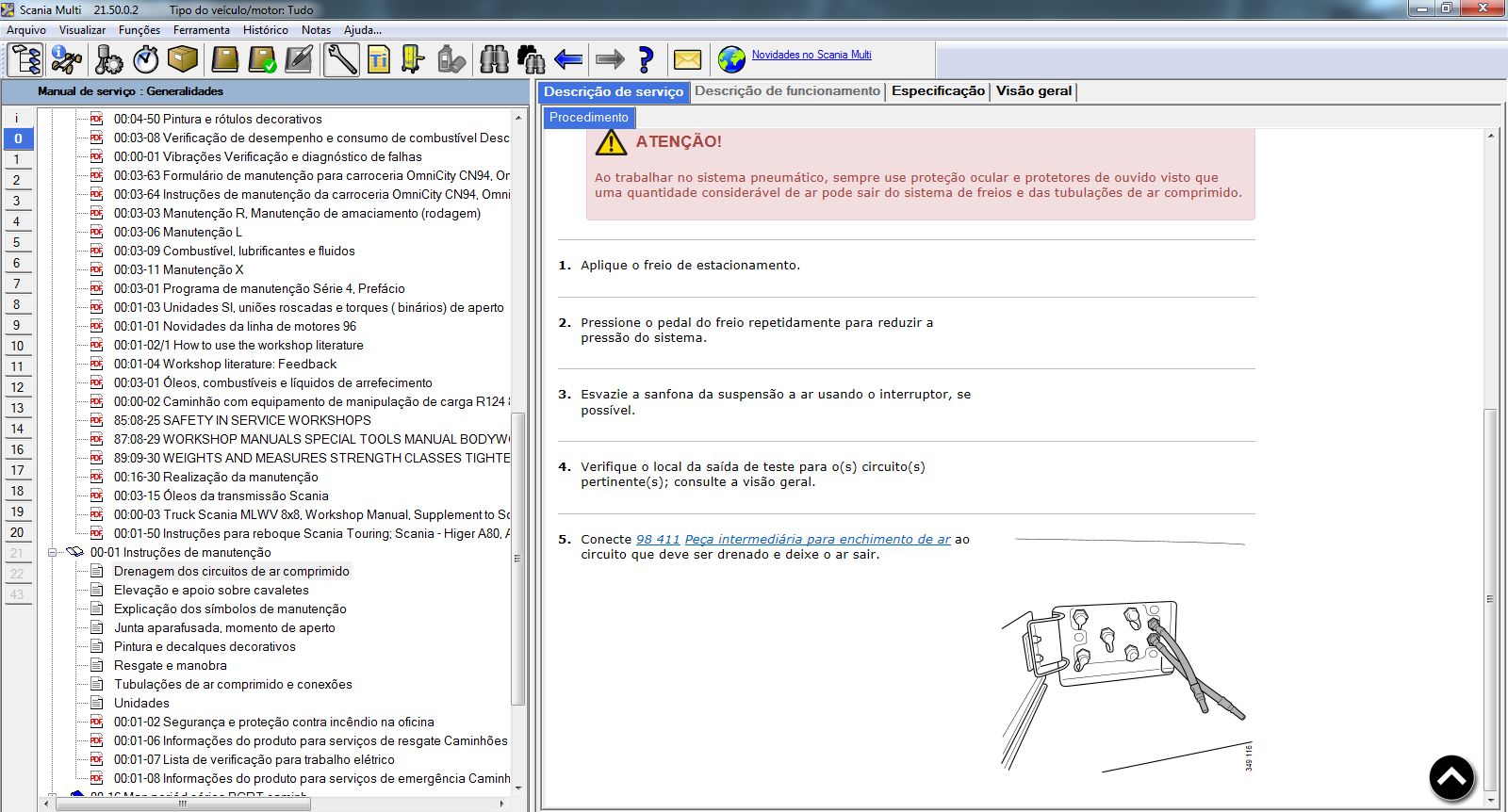Scania Multi (v21.120.0.0.) - Parts Catalog and Service Manuals
Scania Multi (v21.120.0.0.) - Parts Catalog and Service Manuals
Couldn't load pickup availability
Scania Multi (v21.120.0.0) - Parts Catalog and Service Manuals
Scania Multi is the definitive electronic catalog for Scania original parts, offering comprehensive information on all available items. This software is essential for repair shops, parts and accessories stores for heavy and light vehicles, buses, and engines, providing accurate technical details and original equipment references. In this article, we'll explore the main features and benefits of Scania Multi, explaining how this tool can significantly simplify and improve maintenance work.
Main Features
1. Detailed Information
Scania Multi provides access to manuals, parts books, technical specifications, and original equipment references. The software allows mechanics and fleet owners to quickly locate each vehicle component, detailing specifications, part numbers, and replacement alternatives. This not only facilitates parts acquisition but also contributes to accurate repairs, reducing downtime and maximizing fleet operational efficiency.
To search for specific vehicle information, simply use the last seven chassis numbers in the search field. This feature makes searching even more accurate and faster, allowing you to find the exact parts and manuals related to the vehicle you're looking for.
The catalog is intuitively structured, with searches by type, original number, model name, chassis number, category, or keyword. This ease of navigation is essential for workshops that handle various Scania vehicle models and require fast search results.
2. Service Manuals and Complete Documentation
In addition to the parts catalog, Scania Multi provides detailed manuals for maintenance and repairs, including technical procedures, electrical diagrams, and mechanical specifications. Each manual is prepared by Scania itself, ensuring that procedures comply with the manufacturer's standards.
The presence of electrical schematics is particularly useful for troubleshooting modern systems such as ABS and EBS. These schematics aid in diagnostics and reduce the possibility of errors, making technicians' work safer and more efficient. The software also includes safety data sheets, installation instructions, parts bulletins, and vehicle identification cards.
3. Intuitive Interface and Multilingual Support
The Scania Multi interface is intuitive, offering a simplified user experience that makes accessing information easier. The software is available in multiple languages, including Portuguese, English, German, French, Italian, and Spanish. This ensures that workshops in different countries can use the software efficiently, adapting it to their specific needs.
4. Compatibility with Interfaces and Scanners
To perform accurate diagnostics, Scania Multi is compatible with official Scania diagnostic interfaces, such as VCI2 and VCI3. These devices are essential for reading fault codes and parameters from vehicle electronic systems, facilitating troubleshooting and optimizing maintenance processes. Furthermore, it is recommended to use Scania Multi in conjunction with other Scania diagnostic software, such as SDP3 and Scania XCOM, to obtain maximum functionality.
5. Constant Updates and Integration with Other Software
Scania Multi receives regular updates, ensuring that parts information and manuals are always up-to-date. This is crucial in a constantly evolving industry, allowing workshops and fleet owners to access the latest technologies and specifications. Automatic updates eliminate the need for manual intervention, making the software more convenient and efficient for users.
Furthermore, Scania Multi offers excellent integration with other fleet management and diagnostic software, providing an ecosystem that facilitates preventive maintenance and constant monitoring of vehicle conditions. This allows fleet owners to make more informed decisions about their fleet management, avoiding unplanned downtime.
Model Coverage
Scania Multi covers a wide range of truck, bus, and engine models. Key features include:
Trucks:
-
Series L, P, G, R, S (2016 -)
-
P, G, R, T Series (2003-2018)
-
Series 4 (1994-2008)
-
Series 3 (1987-1996)
Bus:
-
Series C and Series K (from 2020)
-
Series F, K, N (2004-)
-
Series 4 (1994-2010)
-
Series 3 (1987-1999)
Engines:
-
E2011 (2010-)
-
P96 (1996-2017)
-
5 Series Engine
-
4 series engines (9/11/12/14/16 industrial engine and marine engines, CV9030: CH/SF, CV9030: NL, CV9030: DK)
-
Series 5 A / M engine
Technical Specifications
Name : Scania Multi (Electronic parts catalog)
Release Year : 2019
Developer : Scania AG
Version : 21.120.0.0
Issue : 2203 (03.2023)
Supported Languages : Multilingual, including Portuguese
System Requirements :
-
Operating System : Windows 7, 8.1 or 10 Pro (x86/x64)
-
CPU : Intel/AMD 2 GHz Dual Core or higher
-
RAM : 2 GB (4 GB recommended)
-
Disk Space : 60 GB available (120 GB recommended)
Impacts and Benefits
Scania Multi is essential for workshops and companies looking to improve their vehicle maintenance management. With an extensive parts catalog and detailed technical manuals, the software significantly reduces vehicle downtime and increases repair accuracy. In an industry where every minute of downtime represents a financial loss, the optimization provided by Scania Multi is a major advantage.
Companies such as large transportation companies report up to a 20% improvement in maintenance efficiency when using the software, particularly due to the accuracy of the information and the ease of finding compatible parts.
Challenges and Limitations
While Scania Multi is a powerful tool, its effective use requires adequate training. Navigating the software's features can be challenging for technicians unfamiliar with digital diagnostic interfaces. Furthermore, the software is only compatible with Scania equipment and vehicles, limiting its usefulness for workshops that handle multiple makes.
Another consideration is the initial cost, which can be high due to the need to purchase diagnostic interfaces and software licenses. However, the return on this investment tends to be positive, especially for companies that want to maintain high efficiency standards.
Future Trends
With advances in connectivity and IoT technology, Scania Multi will likely become even more integrated with fleet monitoring systems, enabling predictive diagnostics and preventative maintenance based on real-time data. This evolution will facilitate decision-making for fleet owners and contribute to reducing operating costs.
Another relevant point is the expectation of expansion to functionalities on mobile platforms, allowing consultations and diagnoses to be performed from any location, directly on a tablet or smartphone.
Conclusion
Scania Multi is a robust solution for any professional or company that needs to maintain Scania vehicles. Offering everything from a detailed parts catalog to technical service manuals, it's a fundamental tool for optimizing processes, reducing downtime, and ensuring truck safety and efficiency.
If you're a fleet operator or workshop owner, investing in Scania Multi can transform your maintenance management, providing greater agility and precision. Try it out and see how this technology can be a competitive differentiator for your business.
Customer Support and Contact Information
We're always ready to provide the best service. If you need help or have questions, please contact us via email at Contact@obd2truck.com or WhatsApp . Our business hours are Monday to Friday, 8:00 AM to 6:00 PM. Count on us for any support you may need!
Share