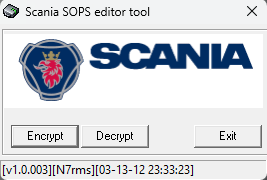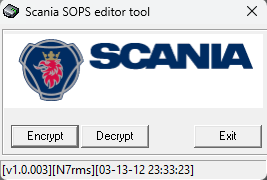Scania SOPS Encryptor/Decryptor
Scania SOPS Encryptor/Decryptor
Couldn't load pickup availability
Scania SOPS Encryptor/Decryptor: Easily Convert SOPS Files to XML and Vice Versa
The heavy-duty vehicle diagnostics and adjustment market increasingly demands specific and efficient tools to maintain productivity and ensure the accuracy of services performed. Scania SOPS File Encryptor/Decryptor v0.1 is a clear example of how technology can facilitate this process, allowing for the editing and detailed adjustment of various parameters in a Scania vehicle. In this article, we'll explore how this tool works, its features, and the advantages it offers to workshops and specialized technicians.
The goal here is to provide a detailed overview of Scania SOPS Encryptor/Decryptor and show how it can be a differentiator for professionals looking to expand their diagnostic and tuning capabilities. By the end of this article, you'll be well-informed about the benefits and limitations of this tool.
Scania SOPS Encryptor/Decryptor: How It Works
Scania SOPS Encryptor/Decryptor allows you to decrypt SOPS (Scania Operation Programming System) files to editable XML format and then encrypt the edited XML file back to SOPS format . This enables the customization of complex vehicle system parameters that would not normally be available for adjustment with conventional diagnostic tools.
Scania SOPS File Encryptor/Decryptor v0.1 is highly recommended as an optional software accessory for Scania SDP3 . The software kit includes the Scania SOPS Encryptor/Decryptor and a HASP USB key with software license, ensuring protection and authenticity of use. For full functionality, the Scania VCI 2 or Scania VCI 3 diagnostic tool must be used in conjunction with the Scania SDP3 software .
This tool is essential for any Scania workshop, as it makes vehicle tuning and customization much smoother and more efficient. There are currently no other software solutions on the market that allow you to convert SOPS files to XML and then convert them back after editing. This means that with SOPS Encryptor/Decryptor , technicians have access to features and parameters that would otherwise be inaccessible.
Features of Scania SOPS File Encryptor/Decryptor
Download SOPS File : Use SDP3 to export the truck's SOPS file .
Decrypt to XML : Decrypt the SOPS export file to editable XML format .
XML File Editing : Edit the XML file using any XML editor of your choice.
Parameter Modification : Modify more than 300 parameters , including AdBlue , EGR , NOx Control and many others.
Encrypt to SOPS : After editing, encrypt the XML file back to SOPS format .
Load SOPS File : Use SDP3 to load the edited SOPS file back to the truck.
Compatibility and Functionality with Scania Tools
To use Scania SOPS Encryptor/Decryptor , you need official Scania diagnostic tools, such as VCI 2 or VCI 3 , and SDP3 (Scania Diagnos & Programmer 3) software . These tools provide the necessary interface for connecting to the vehicle and transferring SOPS files. The included USB HASP key ensures software protection and licensed usage permission.
The process begins by downloading the truck's SOPS file using SDP3 . After editing in XML format , the file is re-encrypted to SOPS and then uploaded back to the vehicle, allowing the changes to be applied.
Benefits of Using SOPS Encryptor/Decryptor
Using Scania SOPS Encryptor/Decryptor offers several practical benefits for specialized workshops. First, it enables greater vehicle customization, allowing technicians to adapt features for improved performance, fuel economy, or specific operating conditions.
For example, the ability to adjust the AdBlue system for better fuel consumption is extremely advantageous, especially in regions with higher operating costs. Furthermore, the flexibility in configuring the EGR and NOx emission control parameters helps ensure the vehicle always complies with environmental regulations.
The tool's exclusivity is also a highlight: currently, there are no other software solutions that allow bidirectional conversion of SOPS files to XML and vice versa. This makes SOPS Encryptor/Decryptor an essential product for technicians looking to stand out in the market.
Challenges and Limitations
Despite its benefits, using Scania SOPS Encryptor/Decryptor also presents some challenges. One of the main ones is the need for advanced technical knowledge to edit XML files . Without proper training, there is a risk of making modifications that could compromise the vehicle's operation, especially regarding emissions systems.
Furthermore, the reliance on VCI 2 or VCI 3 interfaces and SDP3 software implies an additional cost for workshops that do not yet have this equipment. Therefore, the tool is best suited for workshops that already have a well-established Scania infrastructure.
Future Trends and Opportunities
In the future, the number of editable parameters is expected to continue to grow, allowing even greater control over vehicle systems. Scania and other manufacturers are continually seeking ways to make their products more efficient and sustainable, which will likely lead to increased demand for tools like SOPS Encryptor/Decryptor .
Another important point is the use of connectivity and remote diagnostics technologies, which may, in the future, enable the editing of vehicle parameters without the need for a physical connection. This represents a great opportunity for workshops to modernize and meet the growing demand for fast and personalized services.
Conclusion
Scania SOPS Encryptor/Decryptor v0.1 is a powerful tool for those who want to fully explore the tuning and customization possibilities of Scania vehicles. Its ability to convert SOPS files to XML and flexibly edit them makes it a valuable resource, especially for workshops looking to offer differentiated, high-quality services.
If you'd like to learn more about purchasing Scania SOPS Encryptor/Decryptor or are interested in training your team to use this technology, please contact us. Explore the possibilities this tool can offer to take your workshop to the next level of efficiency and customization.
Customer Support and Contact Information
We're always ready to provide the best service. If you need help or have questions, please contact us via email at Contact@obd2truck.com or WhatsApp . Our business hours are Monday to Friday, 8:00 AM to 6:00 PM. Count on us for any support you may need!
Share