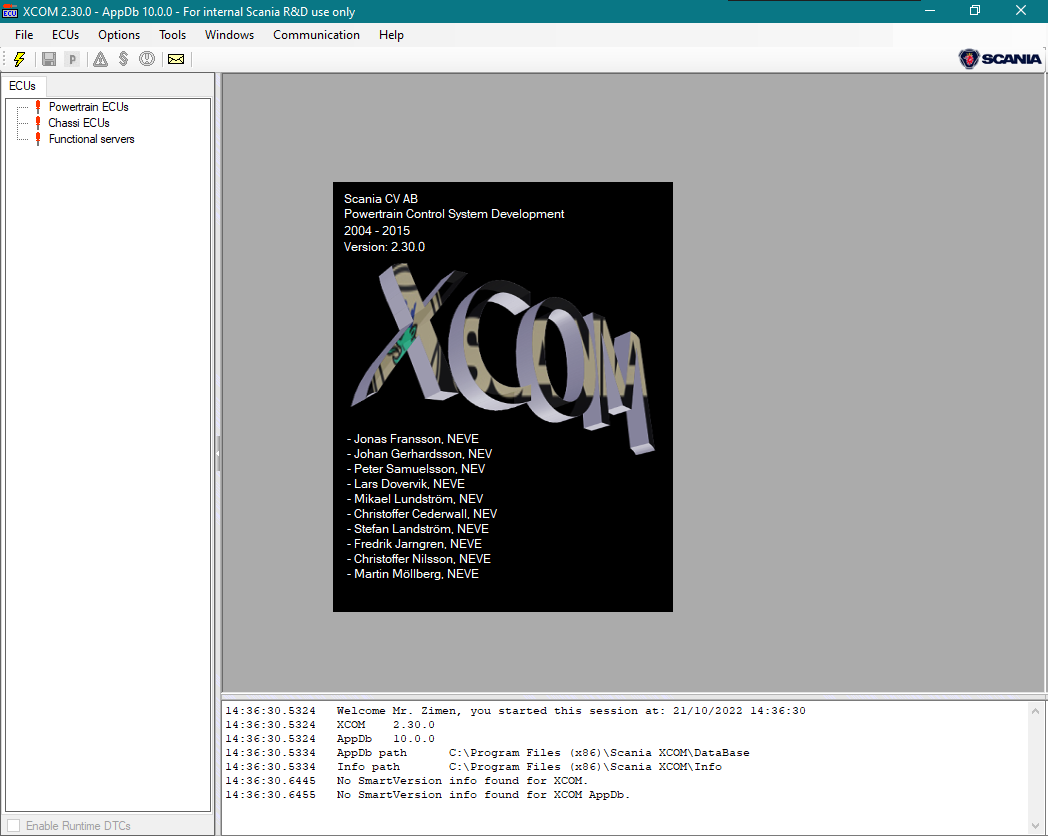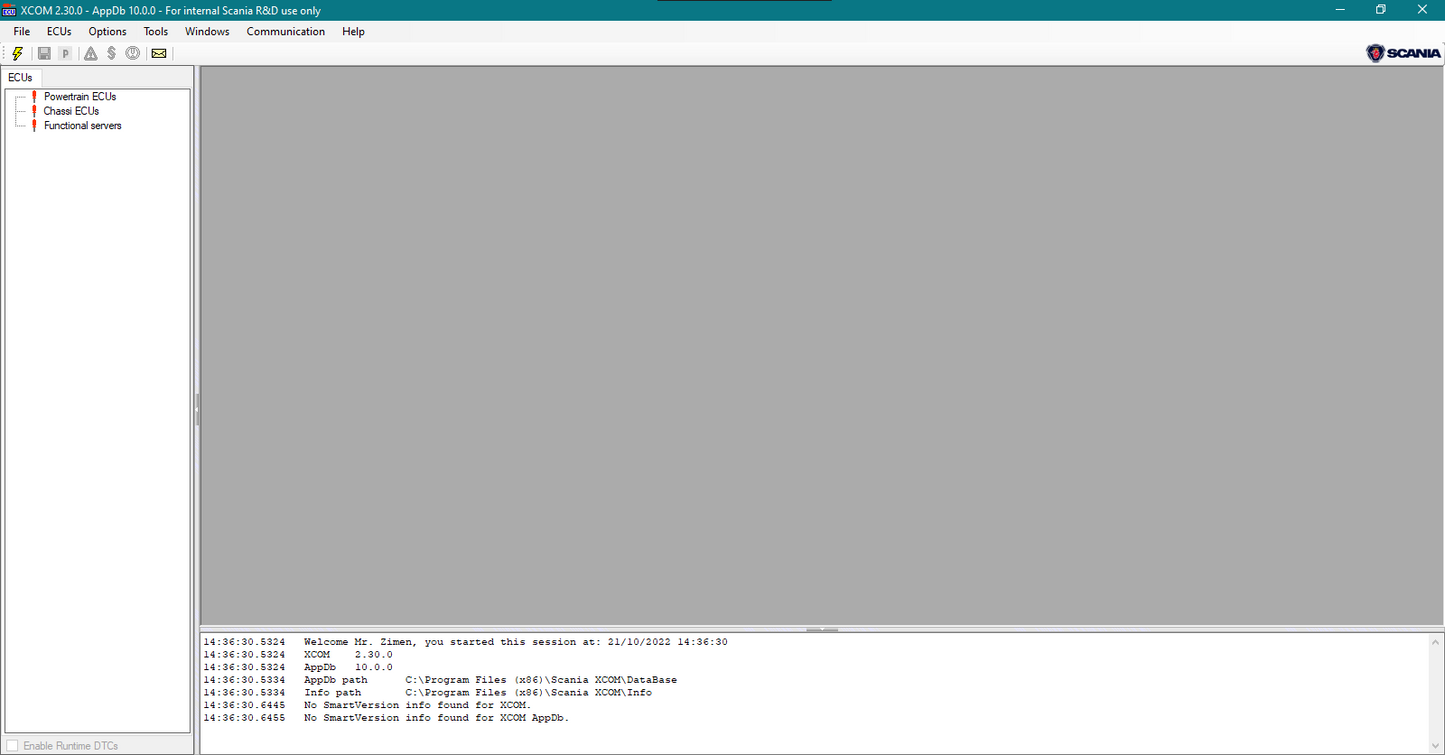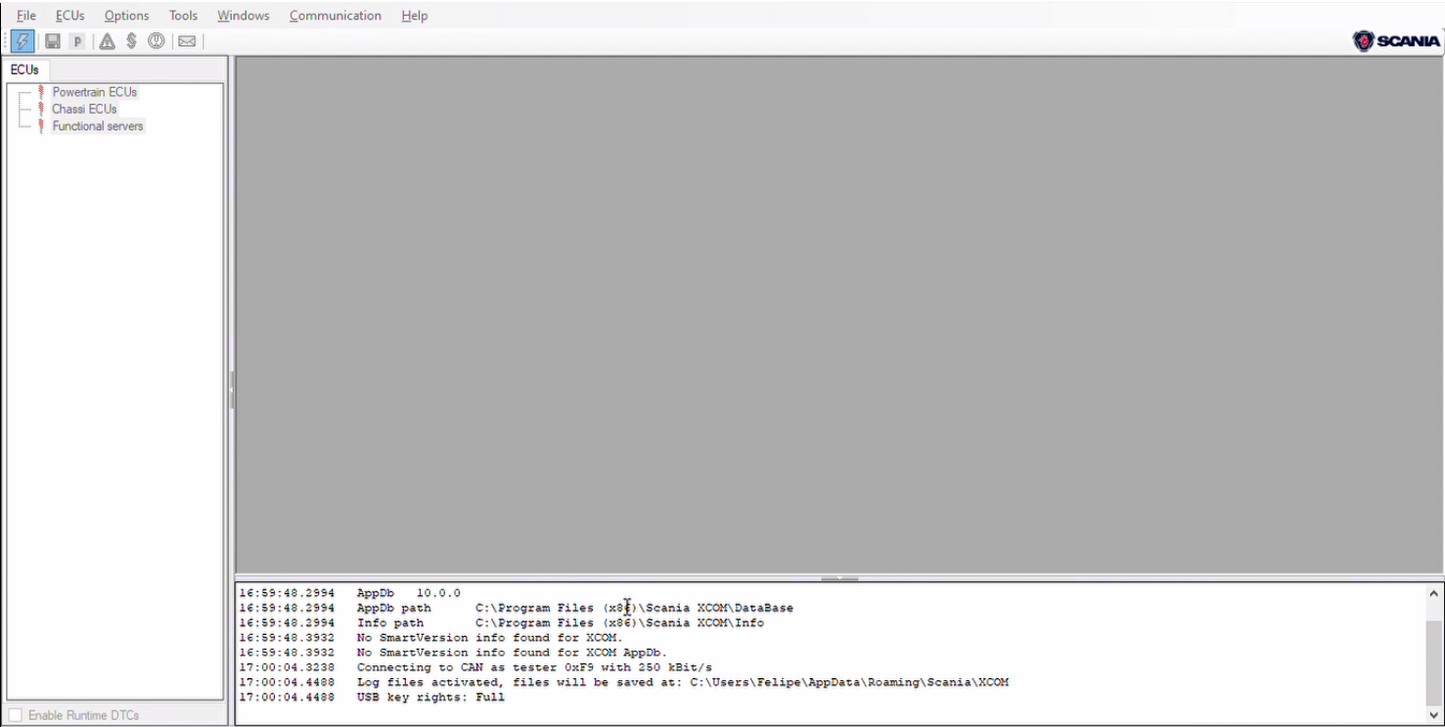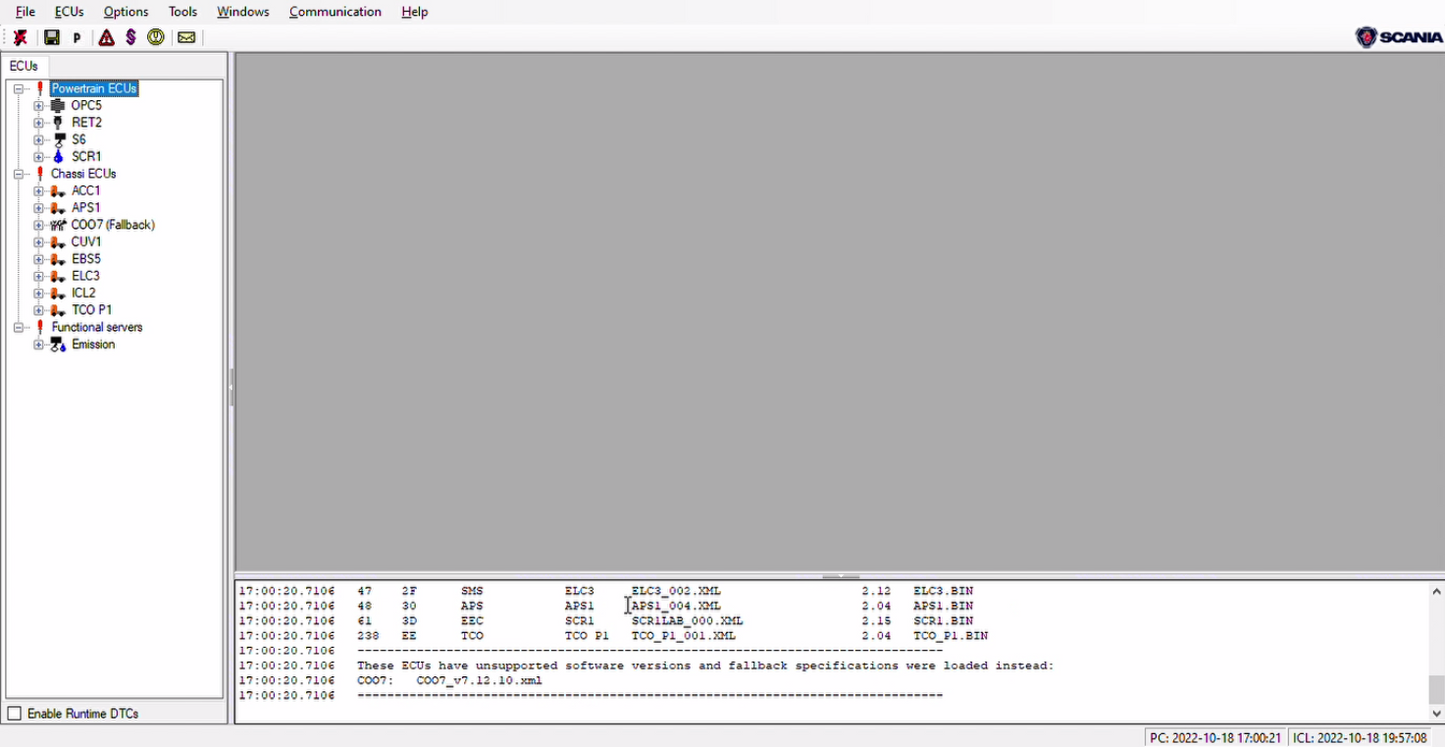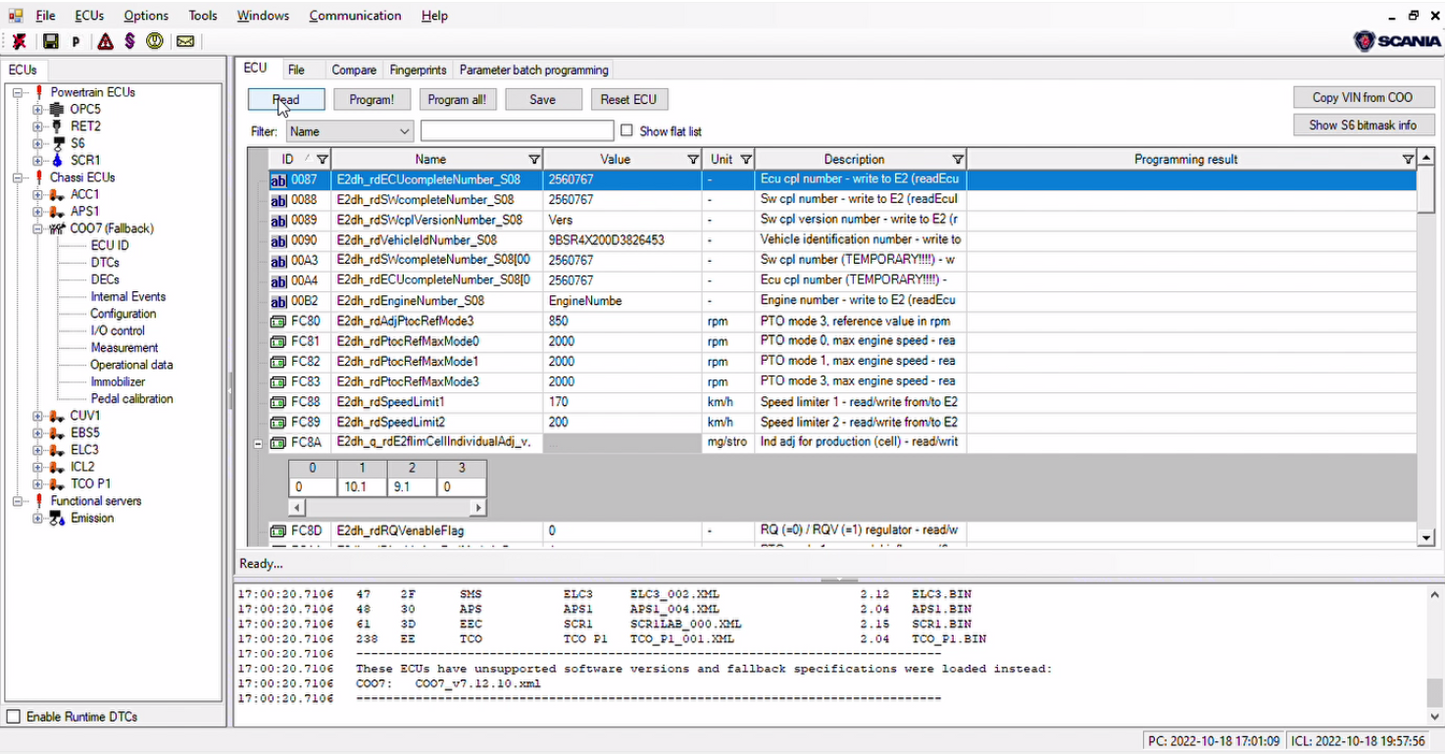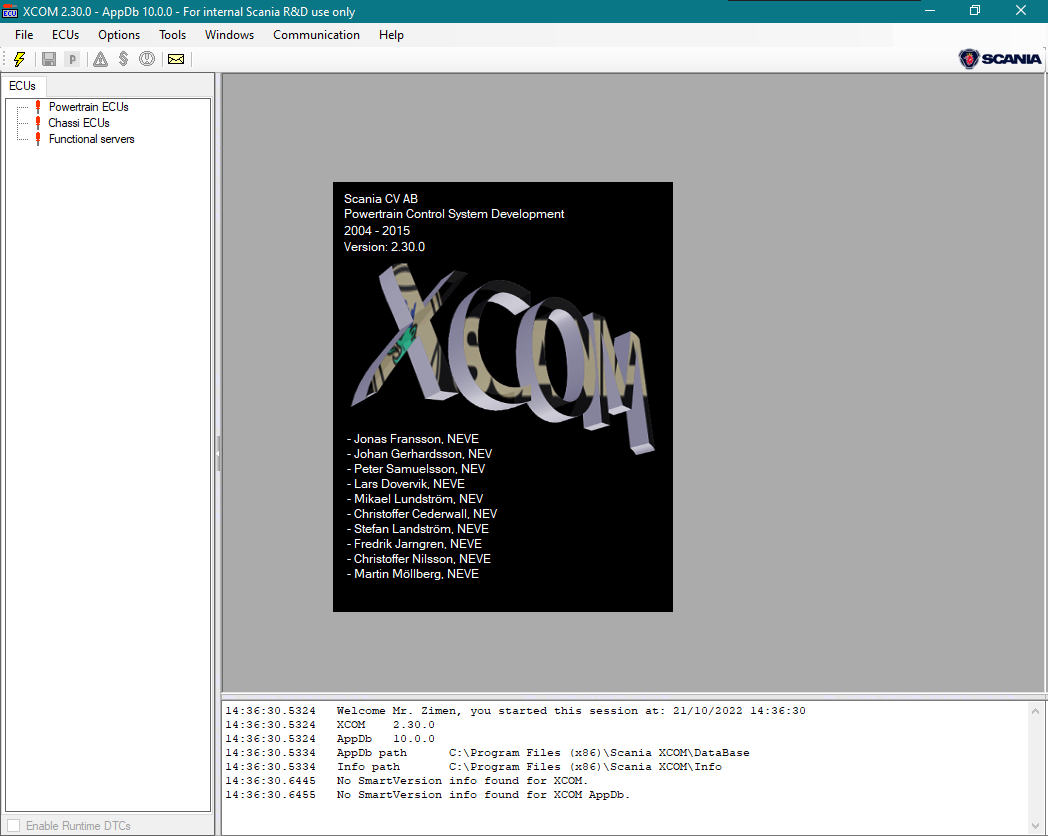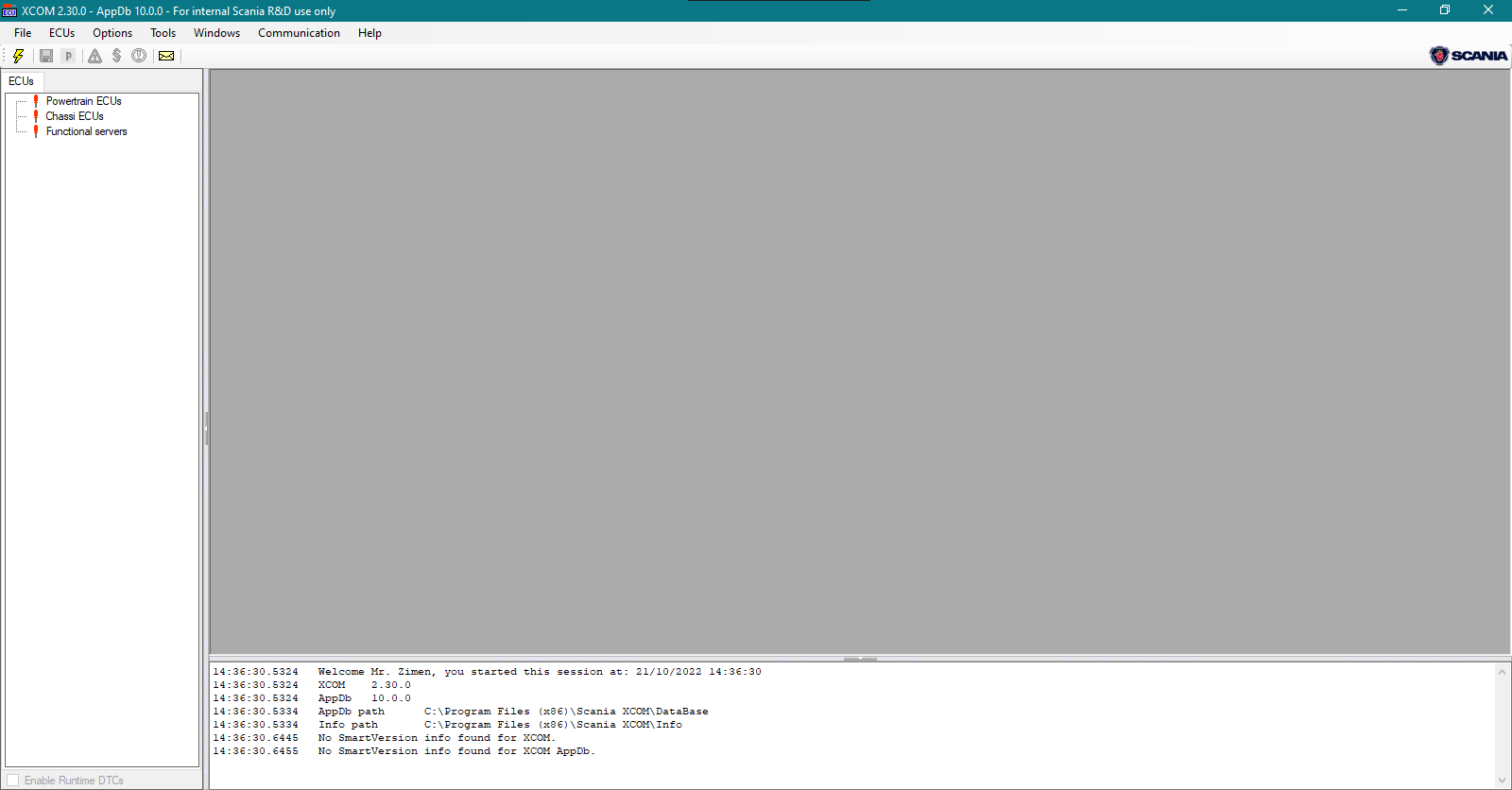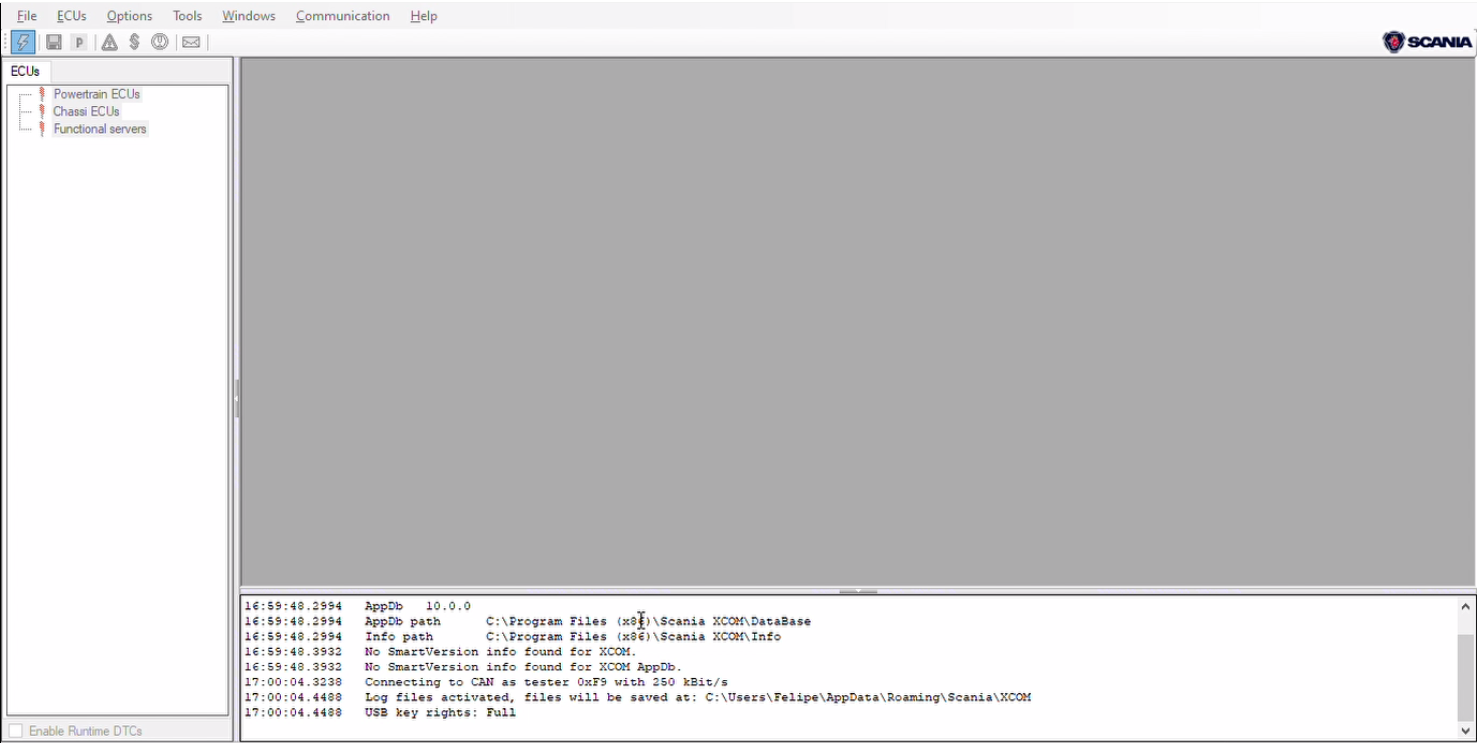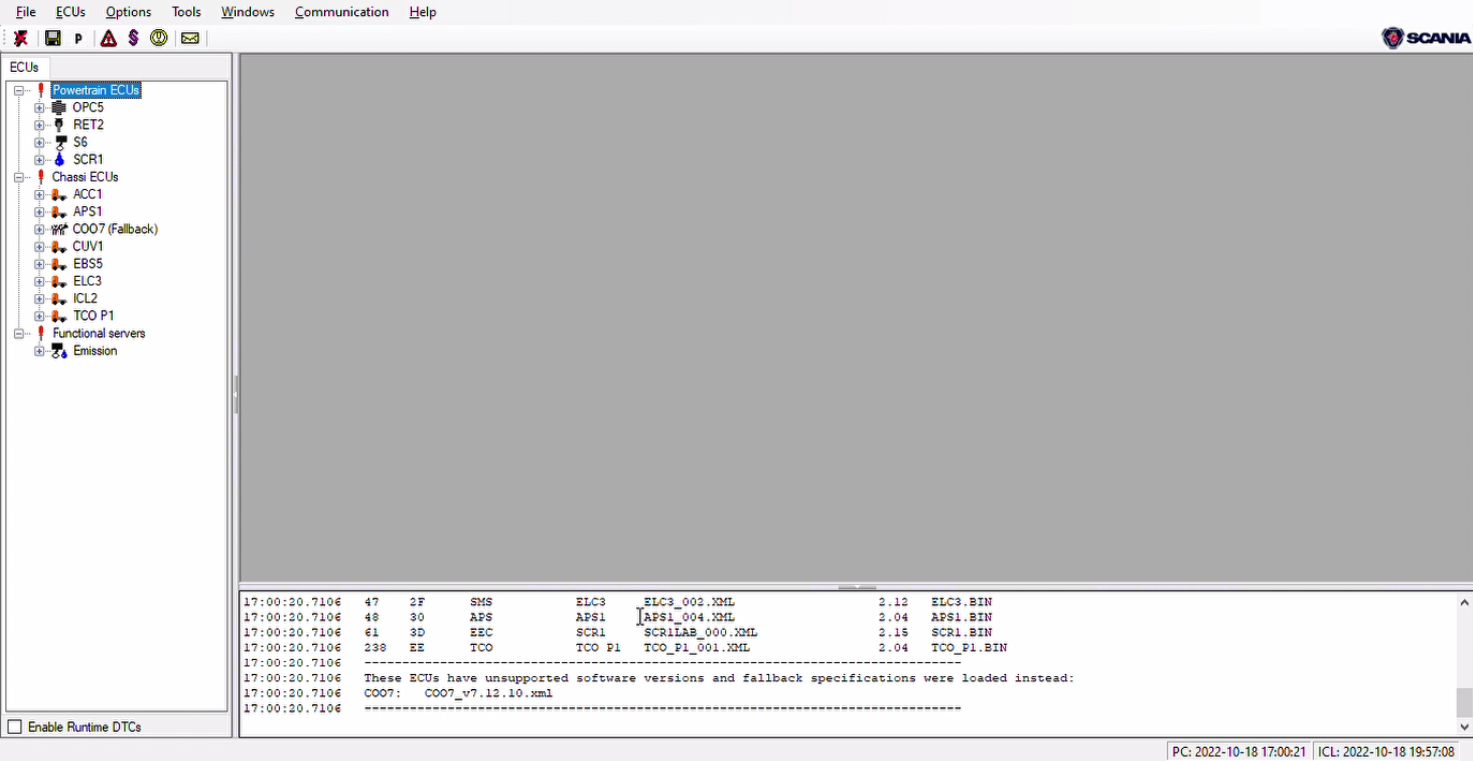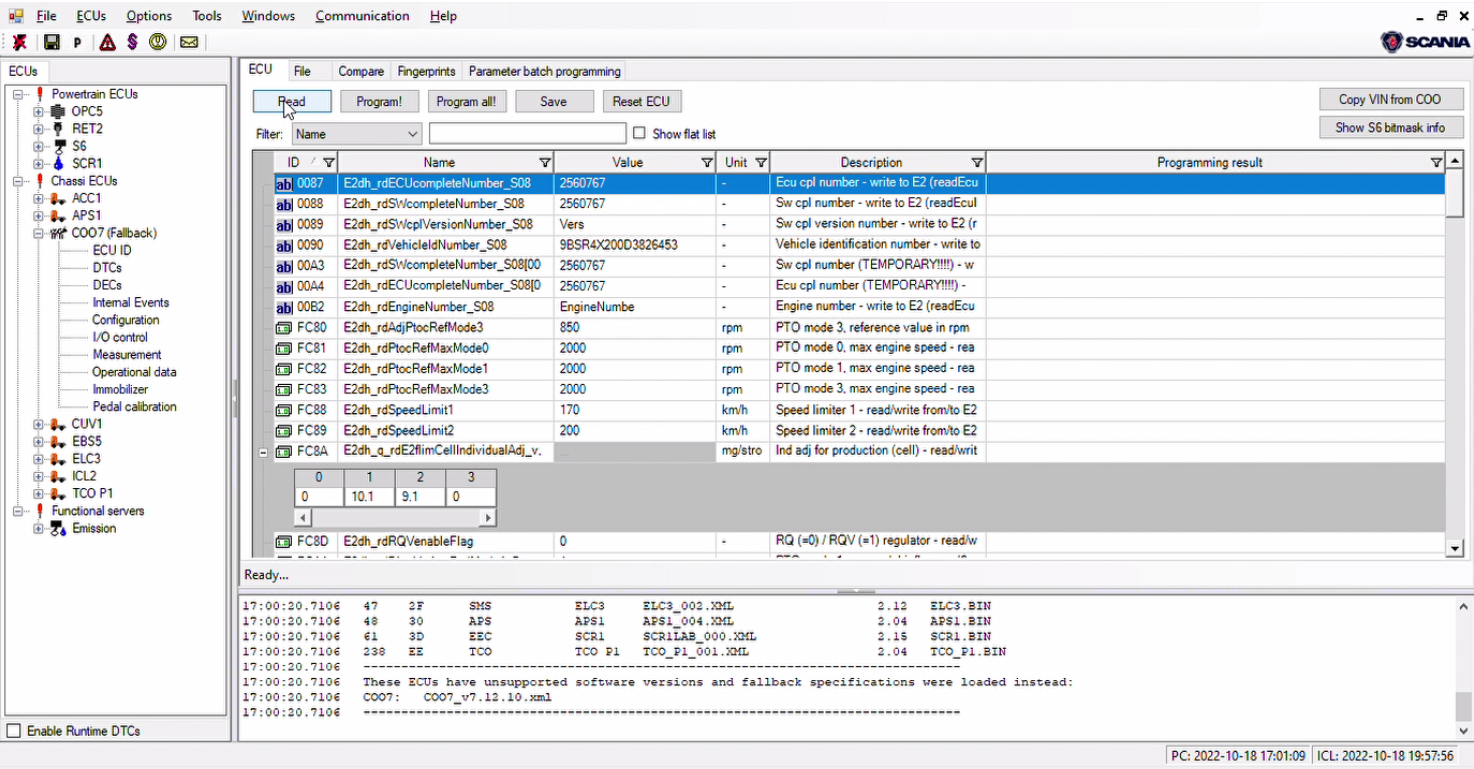Scania XCOM (2.30.0): Scania Vehicle Diagnostics and Programming
Scania XCOM (2.30.0): Scania Vehicle Diagnostics and Programming
Couldn't load pickup availability
Scania XCOM (2.30.0): Scania Vehicle Diagnostics and Programming
The world of heavy-duty transportation is constantly evolving, and digitizing processes is crucial for efficient vehicle management. An essential tool in this context is Scania XCOM, which stands out as an advanced diagnostic and programming software for Scania vehicles. In this article, we'll explore Scania XCOM, version 2.30.0, in detail, highlighting its features, benefits, and how it can optimize maintenance for the brand's trucks.
If you're a transportation professional, a skilled mechanic, or simply interested in learning more about technological solutions for vehicle management, this article will guide you through the world of XCOM and its capabilities.
Scania XCOM Features
1. Deep and Personalized Diagnosis
Scania XCOM is a sophisticated tool that allows you to perform comprehensive diagnostics on Scania vehicles, accessing all integrated electronic systems. It communicates directly with the Electronic Control Unit (ECU), allowing you to monitor parameters in real time and identify faults that would not be visible with a basic scanner alone.
This version of XCOM (§2.30.0) supports PTT1 and VCI2 interfaces, ensuring broad coverage of Scania models. Its detailed diagnostics enable mechanics and technicians to adjust system components, improve fuel efficiency, and make precise adjustments to tailor the vehicle to operational needs.
Scania XCOM allows data modification on a range of supported ECUs, including:
EMS – Engine Management System.
GMS – Gearbox Management System.
RET - Retarder system.
AWD – All-wheel drive system.
CLS - Clutch control.
EEC – Exhaust emission control.
COO (COO7) - Coordinator.
BWS (BCI1) – Body system.
2. Advanced Module Programming
In addition to diagnostics, Scania XCOM allows you to program electronic modules, enabling you to configure and adjust various vehicle parameters, such as brakes (ABS/EBS), engine, and transmission. This capability is essential for companies that want to ensure their trucks are operating optimally for each load or terrain situation.
Available settings include top speed adjustments, fuel consumption optimization, stability control (ESP) activation, cooling system settings, and more. The software also allows you to disable systems like AdBlue and EGR , as well as change the Chassis ID/VIN , turn the immobilizer on/off , restore the ECU, and unlock the ECU without a PIN.
3. Troubleshooting Trouble Codes (DTCs)
Scania XCOM also supports troubleshooting trouble codes (DTCs) with text descriptions, making the diagnostic process faster and more accurate. Supported types include:
EMS (S6, S7, S8)
GMS (OPC4, OPC5)
RET (RET1, RET2)
AWD (AWD1)
CEE (SCR1, CEE3)
COO (COO6, COO7)
HMS (HMS1)
4. Real-Time Monitoring
One of XCOM's greatest advantages is real-time monitoring of all vehicle sensors. This includes readings of temperature, pressure, RPM, and other vital operational parameters. This functionality provides the operator with an overview of the vehicle's health, enabling them to identify problems before they become critical failures, thus increasing truck availability.
5. Compatibility with Multiple Interfaces
XCOM 2.30.0 supports both Scania VCI2 and VCI3 interfaces , ensuring broad versatility for users. This means that, in addition to accessing older trucks with VCI2, it also supports the new generation of vehicles with the VCI3 interface. This compatibility provides a wider range of diagnostics and programming capabilities, and is also compatible with the CAN protocol .
Benefits of Using Scania XCOM
Improved Efficiency and Cost Reduction
Using Scania XCOM directly impacts vehicle operational efficiency. With the ability to adjust and optimize performance, it significantly reduces fuel consumption and minimizes downtime for unplanned maintenance. This translates into increased productivity and cost reduction for transportation companies.
Challenges and Limitations
Although Scania XCOM is a powerful tool, its use requires specialized knowledge of vehicle electronics. Technicians must be trained to interpret fault codes and program modules safely and effectively. Furthermore, the need for specific hardware, such as VCI2 or VCI3 interfaces, can represent a significant initial cost for smaller workshops.
Future Trends
The future of vehicle diagnostics points to increasingly intuitive and integrated tools. In the case of Scania XCOM, future versions are expected to integrate IoT connectivity solutions, enabling remote monitoring of vehicle parameters and predictive diagnostics based on data analysis. This will be a major advancement for the transportation industry, increasing safety and reducing operating costs.
Scania XCOM 2.30.0 is an indispensable tool for professionals seeking to maximize the efficiency and productivity of Scania trucks. Its ability to perform in-depth diagnostics, program modules, and monitor parameters in real time provides complete control over vehicle performance. Despite limitations, mainly related to the need for technical training, the benefits far outweigh the challenges, making XCOM an ideal solution for fleet owners and workshops.
Technical Specifications
-
Name : Scania XCOM
-
Developer : Scania
-
Format : Software (digital)
-
Version : 2.30.0
-
Warranty : 30 days
-
Requirements : Notebook with Windows 7, 8 or 10 (64x & 32x bits) with 4 GB of RAM and 3 GB of free space on the HD
-
Languages : English only
Contact Information and Customer Support
If you have any questions or need help with this software, please contact us by email at Contact@obd2truck.com or via WhatsApp . We are available Monday through Friday, from 8:00 AM to 6:00 PM, to assist you in the best possible way.
Share