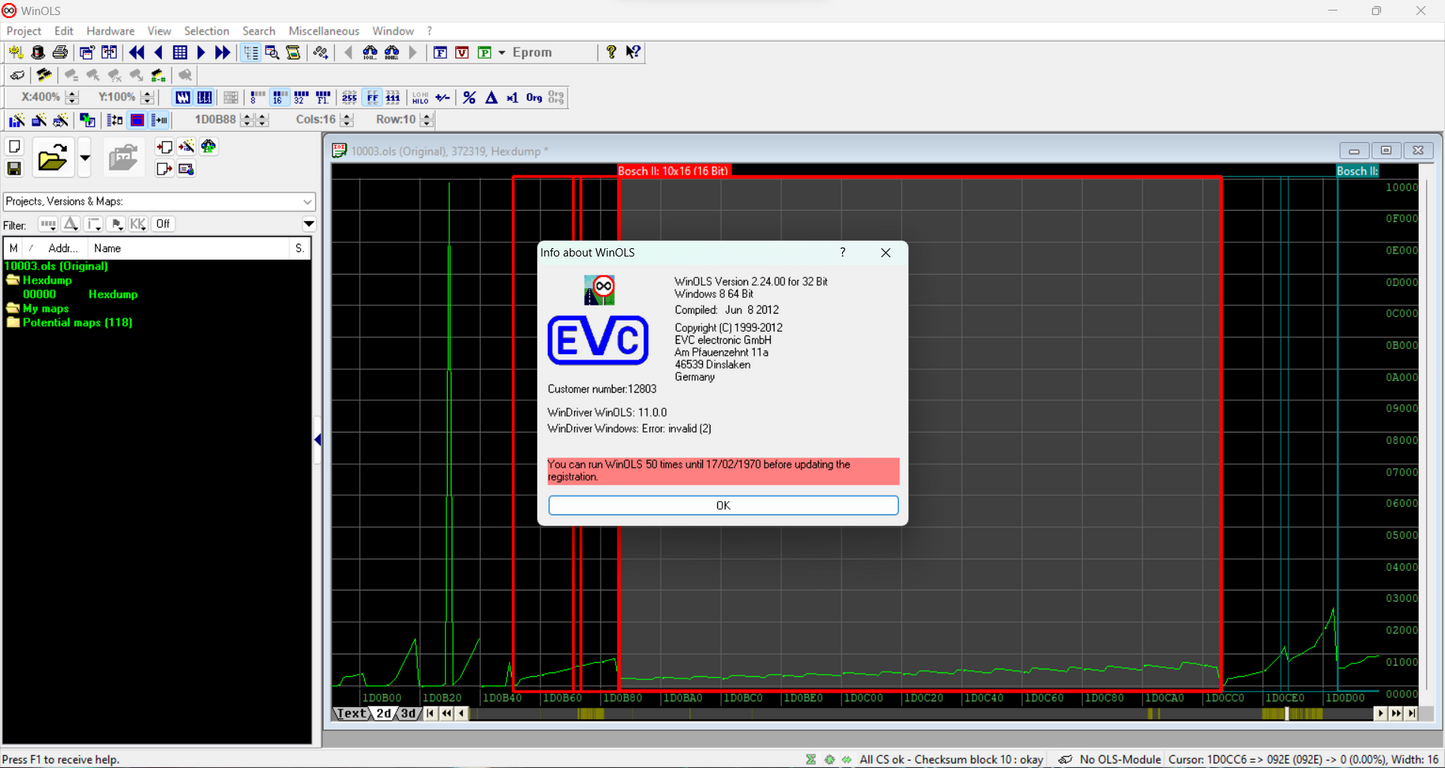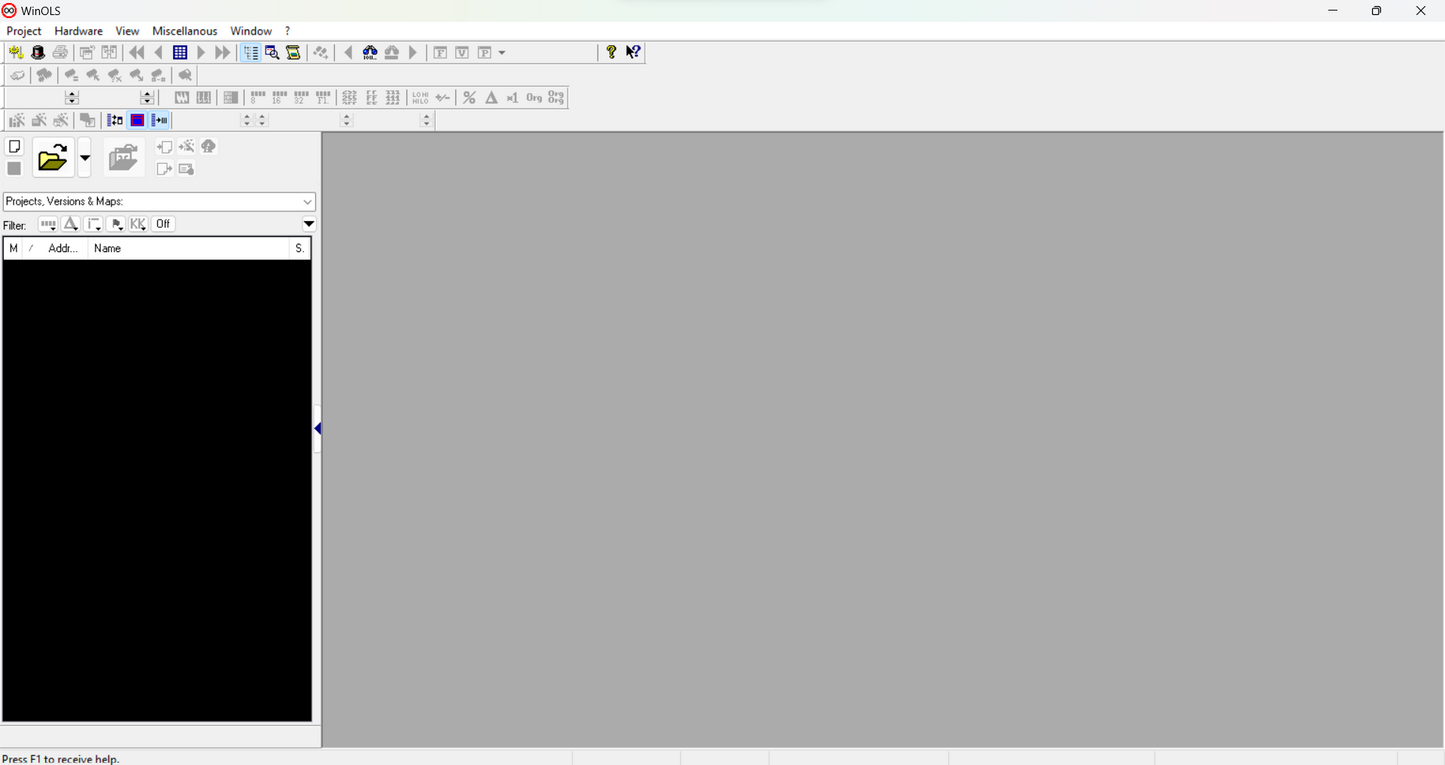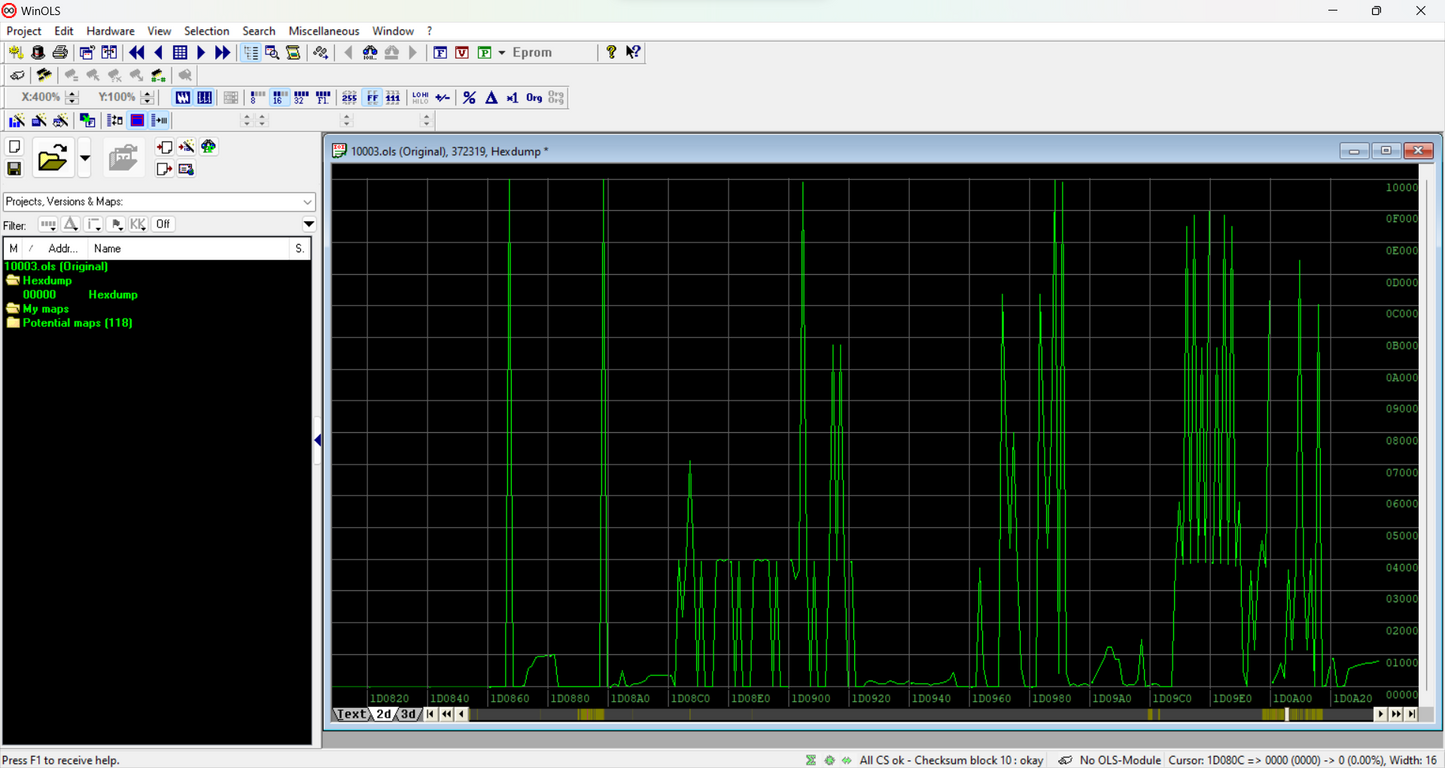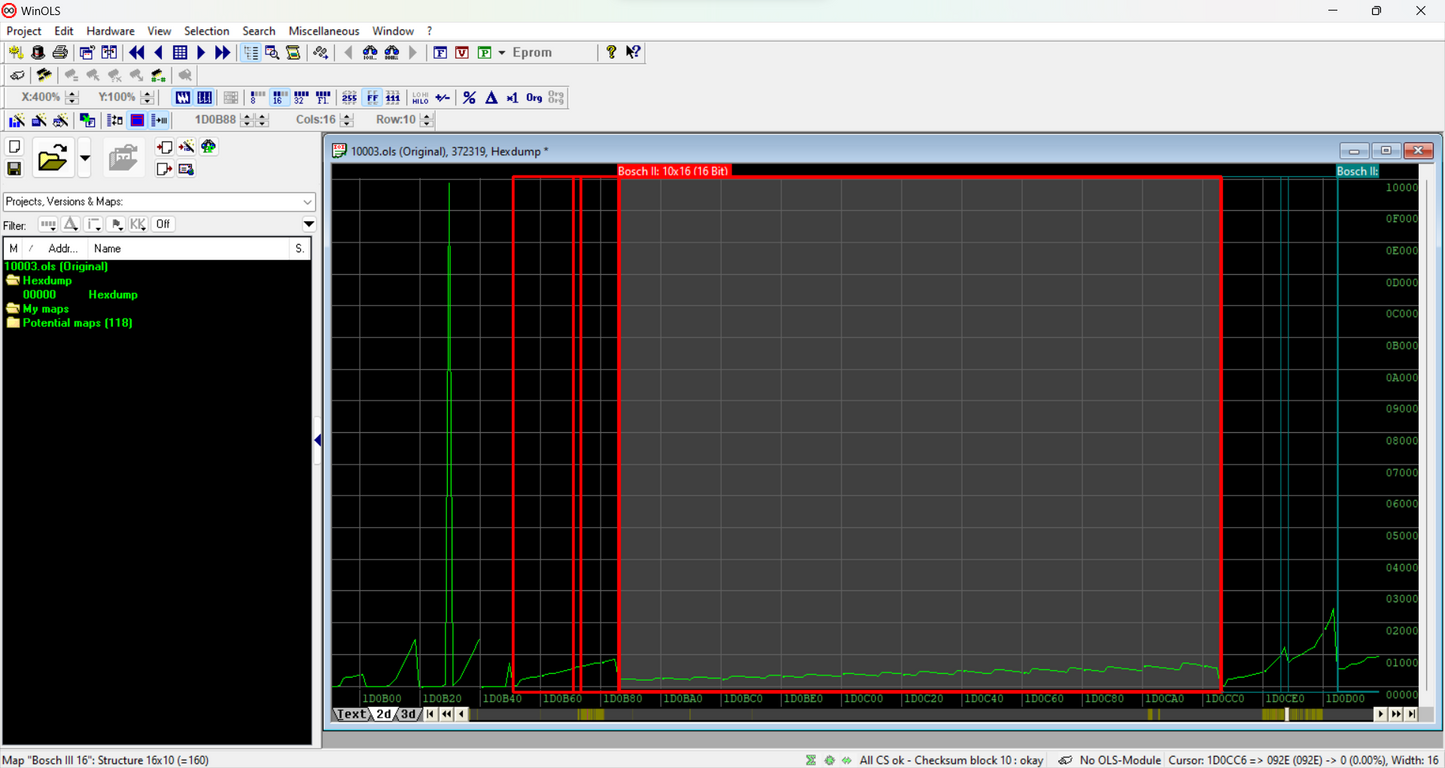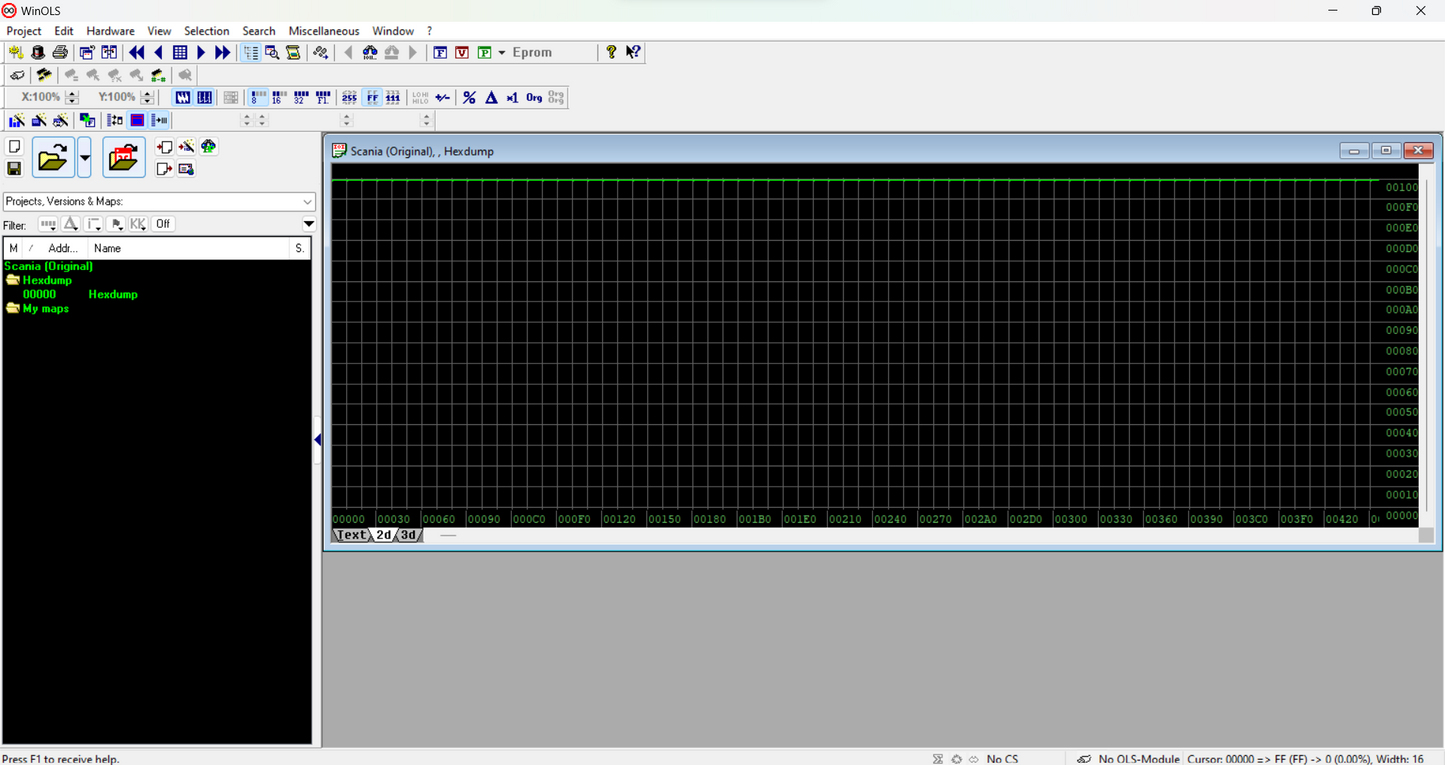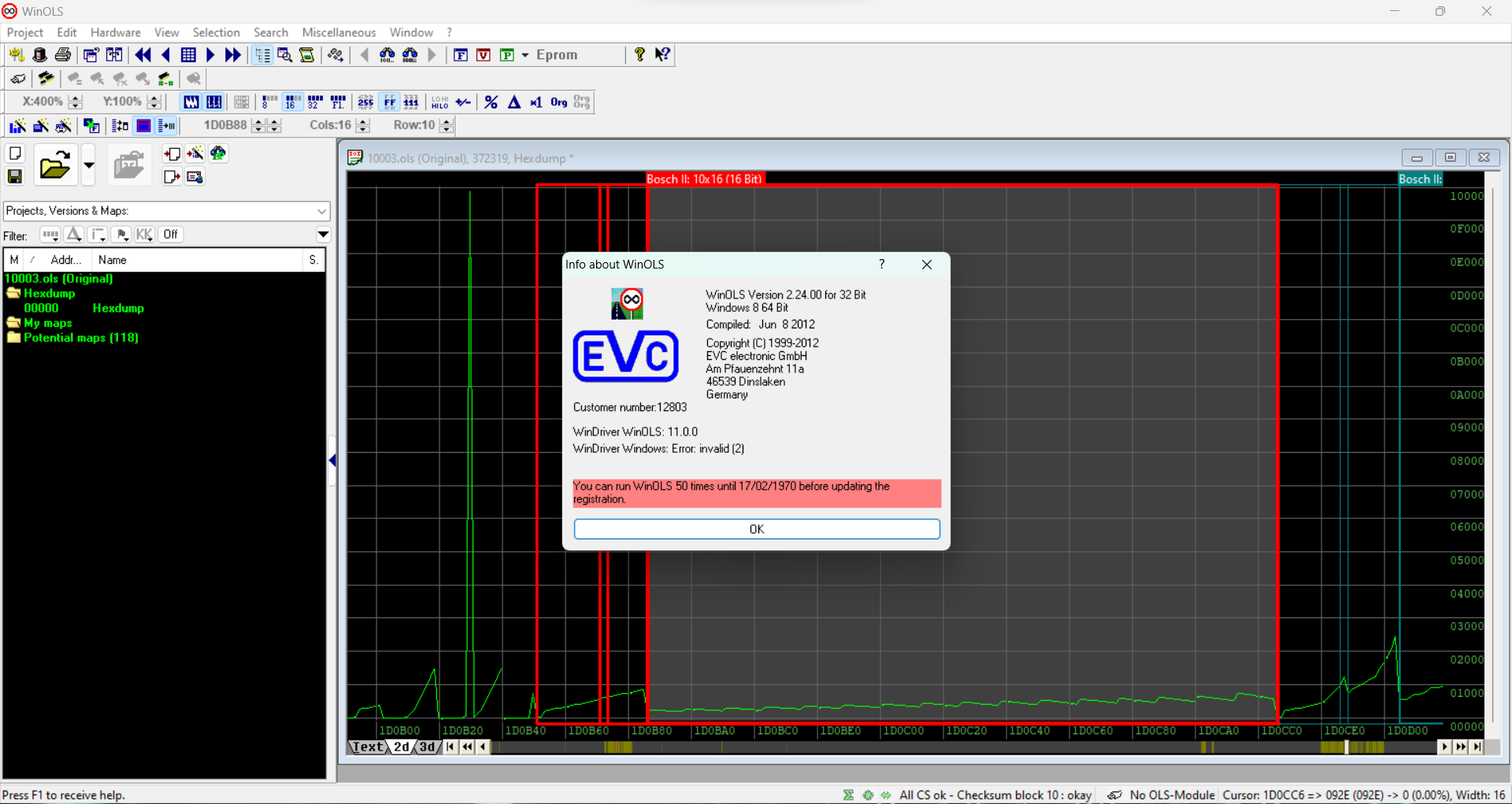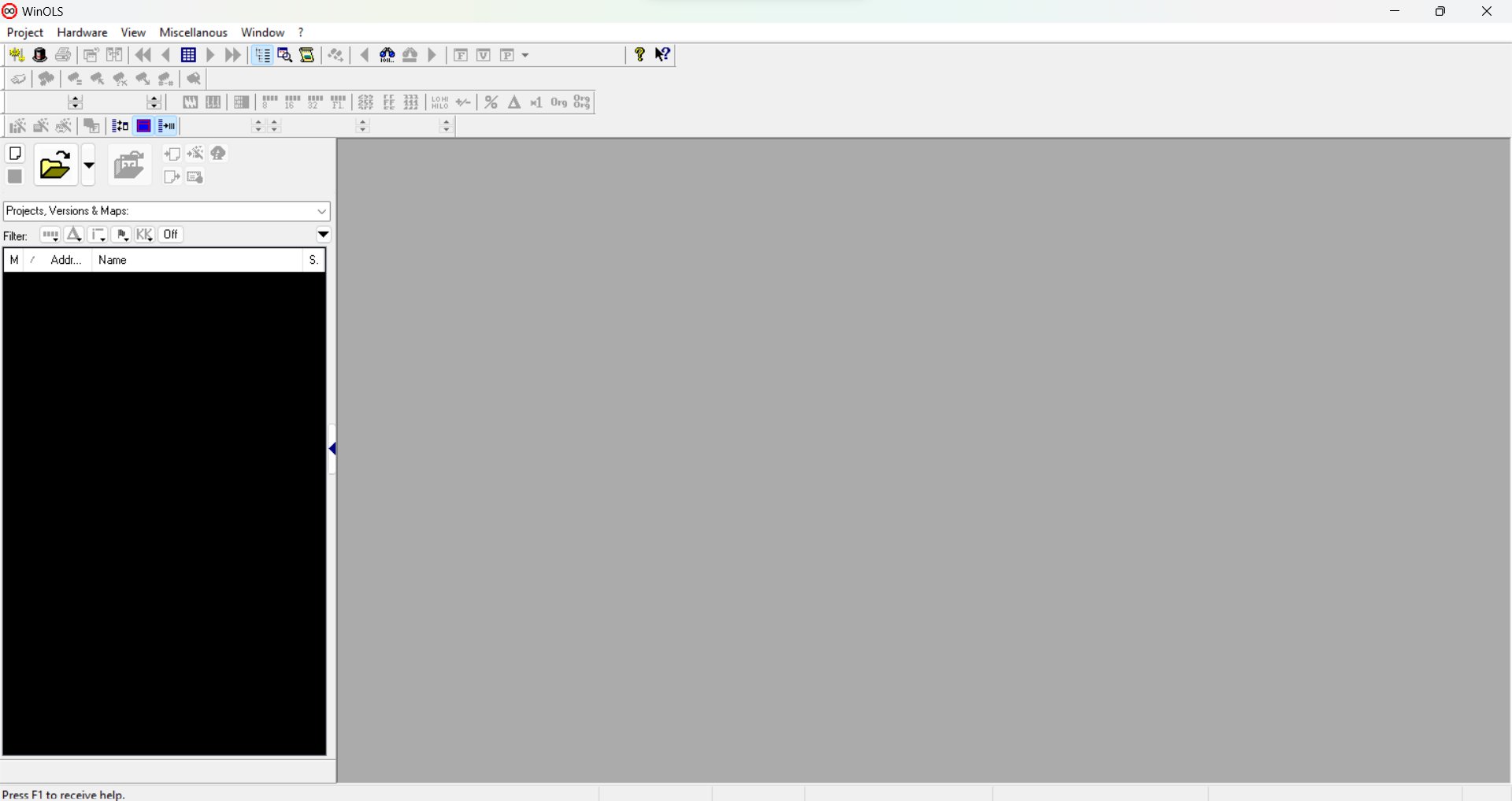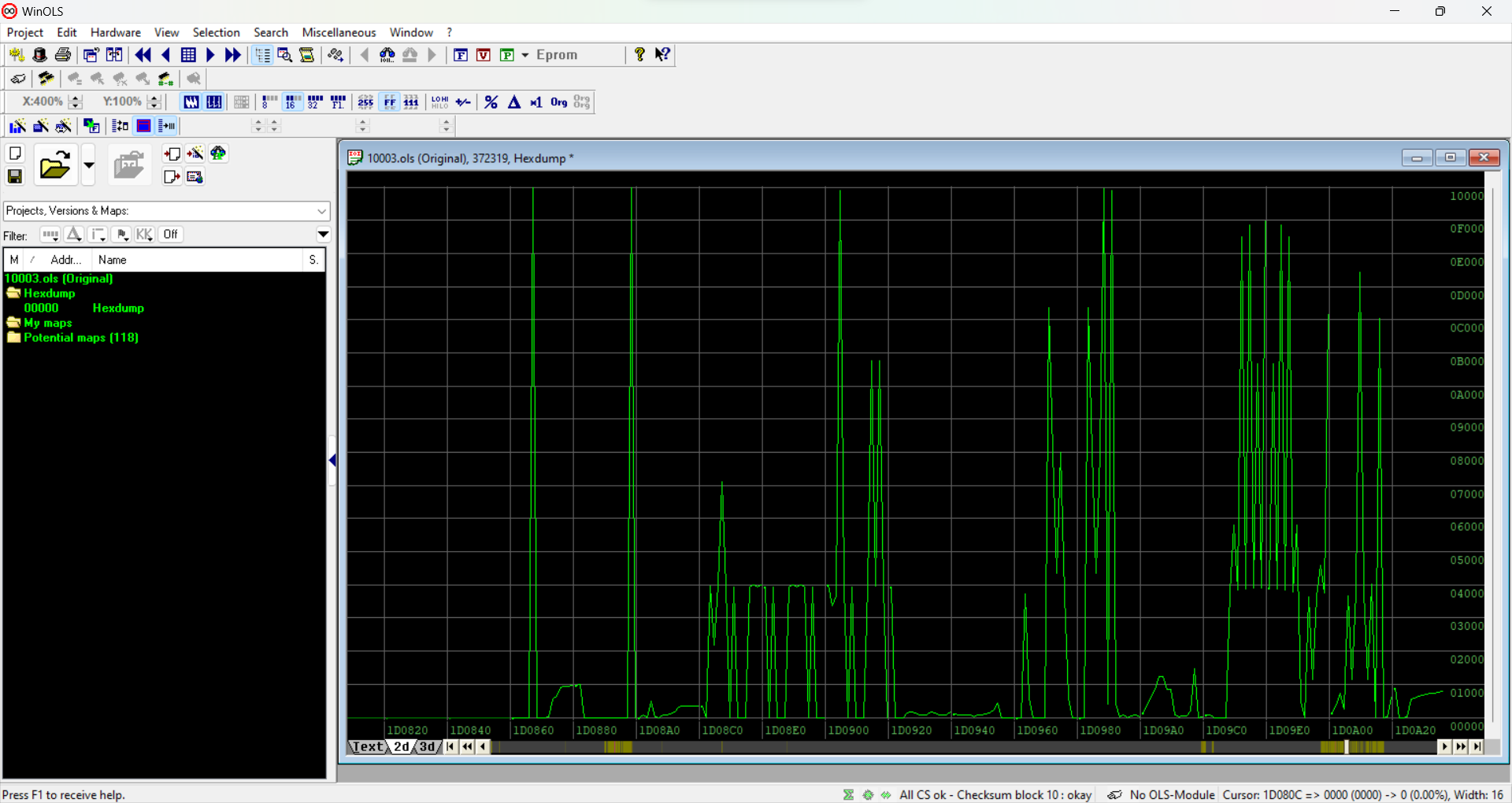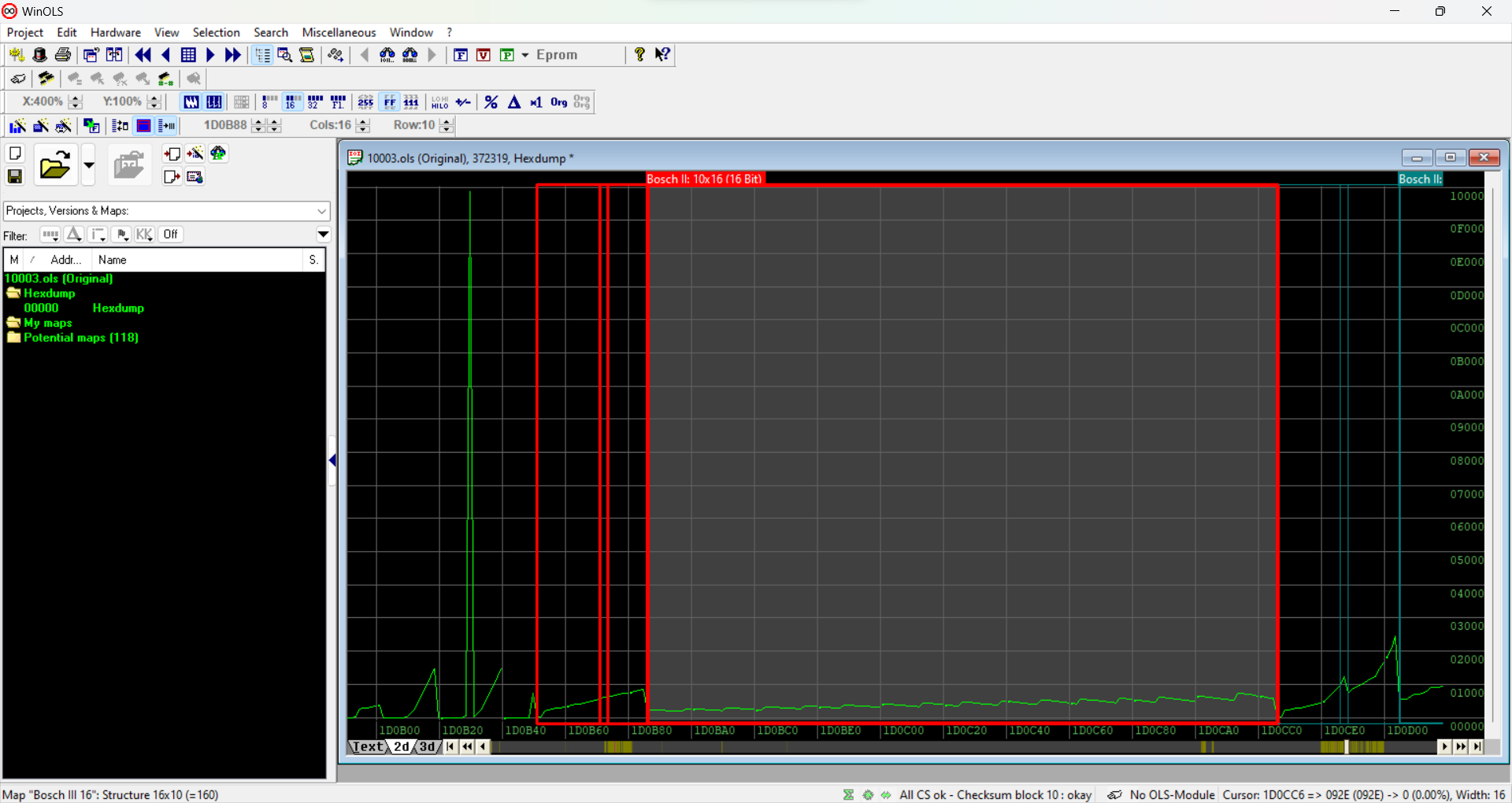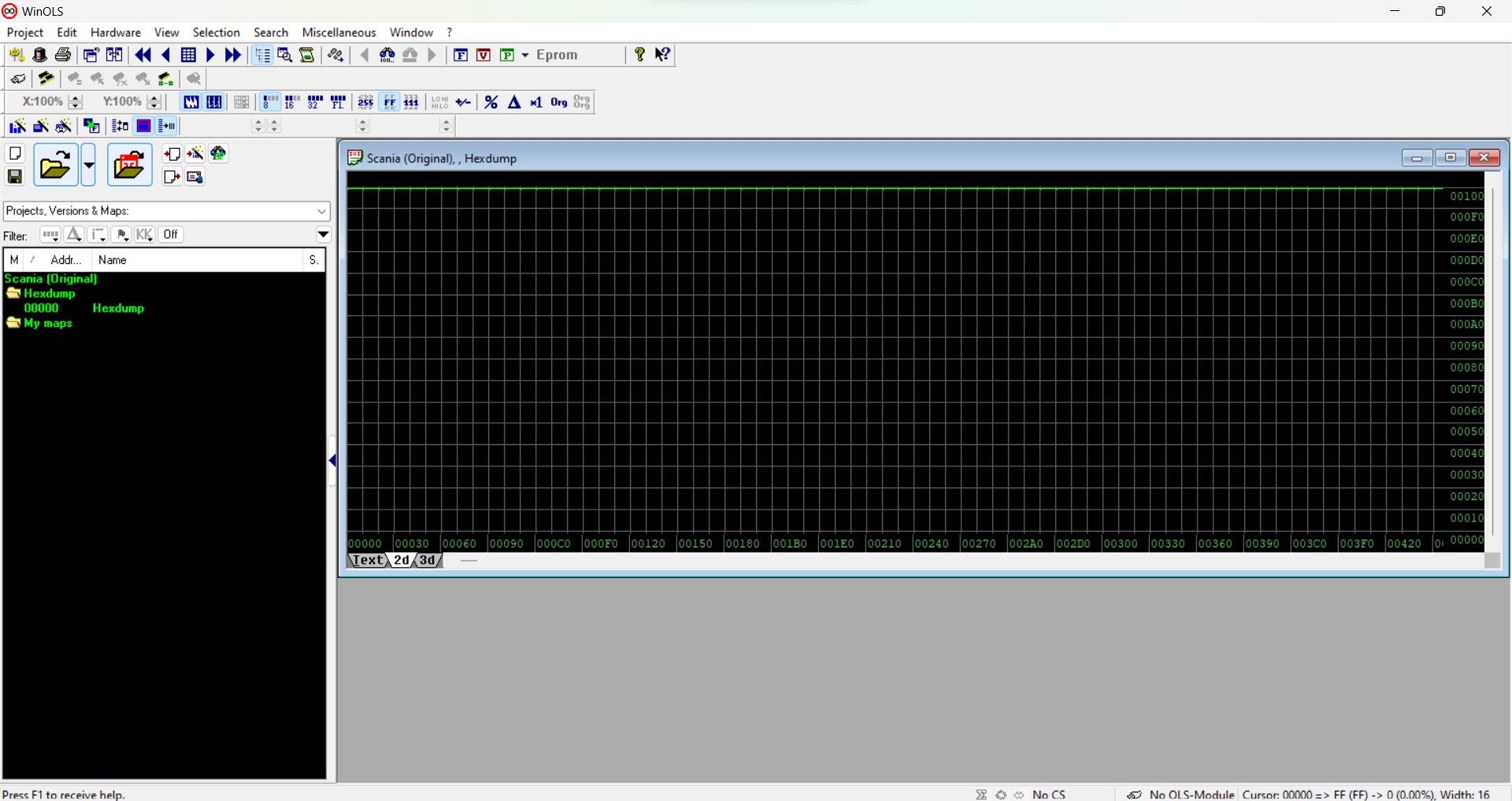WinOLS 2.24 Editing Software: Master ECU Programming
WinOLS 2.24 Editing Software: Master ECU Programming
Couldn't load pickup availability
WinOLS 2.24 Edition Software: Master ECU Programming
The evolution of modern vehicles has brought with it a high level of electronic sophistication, especially when it comes to controlling engine performance and vehicle efficiency. For automotive professionals, WinOLS 2.24 is an essential tool for editing and optimizing ECU (Electronic Control Unit) mapping data. In this article, we'll explore in detail how WinOLS 2.24 can be used to modify engine parameters, increase performance, and ensure environmental compliance.
The goal of this article is to provide an in-depth understanding of the capabilities of WinOLS 2.24 and show how it can be used to customize the performance of various types of vehicles, helping technicians deliver high-quality results to their customers.
What is WinOLS 2.24 and How Does It Work?
WinOLS 2.24 is a software program specialized in editing injection maps and other ECU parameters . These maps determine how the engine behaves under different conditions, such as RPM, temperature, and load. With WinOLS , you can adjust these parameters to improve performance, optimize fuel consumption, or adapt the vehicle to specific needs.
WinOLS 2.24 is simple yet powerful. It allows you to import ECU data, which can be viewed in different formats (graphs or tables). The technician then modifies this data and rewrites it to the ECU, applying the adjustments precisely. The software also features an analysis system to automatically find areas and maps in the data file, making editing easier.
Main Features of WinOLS 2.24
Complete Edition of ECU Maps
With WinOLS 2.24 , you can edit injection maps, turbo control, torque limit, and other essential engine parameters. This allows you to fine-tune engine performance to your preferences, whether for increased power or increased efficiency.
Intuitive Graphical Interface
WinOLS 2.24 features an intuitive interface that makes the editing process more accessible, even for technicians new to ECU recalibration. Viewing maps in tables and graphs makes it easier to understand the data and make decisions.
Multiple Device Compatibility
WinOLS 2.24 supports read/write devices such as KESS V2 and K-TAG , allowing you to read and write ECU data easily and efficiently. These devices are widely used in the market and integrate seamlessly with WinOLS .
Project Database
One of the great advantages of WinOLS is its ability to create a project database. This means that each change made can be saved and reused on other vehicles, saving time and ensuring consistency of adjustments.
Automatic Map Analysis
The software has a functionality that allows you to automatically identify the relevant maps within the ECU file, speeding up the editing process and making it more efficient.
Impact and Benefits of Using WinOLS 2.24
WinOLS 2.24 brings undeniable benefits to workshops and automotive professionals. Its ability to edit and optimize engine parameters offers a range of advantages, such as:
Advanced Customization : WinOLS allows for detailed adjustments that can improve engine power or increase fuel efficiency, meeting each customer's specific needs.
Time and Resource Savings : The ability to create a project database and reuse saved maps significantly reduces the time spent on each vehicle, allowing for greater productivity.
Greater Precision in Modifications : Thanks to the intuitive interface and automatic analysis, technicians can work with greater precision, ensuring high-quality results for customers.
Challenges and Limitations of WinOLS 2.24
As with any technology, using WinOLS 2.24 presents challenges that must be considered. The main limitation is the level of knowledge required to operate the tool safely. Incorrectly editing ECU maps can result in serious engine malfunctions, so it is essential that only trained technicians use the software.
Another challenge is the compatibility of read/write devices. Although WinOLS is compatible with devices such as KESS V2 and K-TAG , workshops that do not yet have these devices will need to make an additional investment.
Future Trends for WinOLS Usage and ECU Recalibration
The future of WinOLS and ECU recalibration is promising, with expectations of increased automation and integration. Tools like WinOLS are becoming increasingly robust and user-friendly, allowing more technicians to enter this market. The evolution of vehicle connectivity and the introduction of IoT systems may lead to remote edits and real-time monitoring of adjustments.
Safety features are also expected to advance to ensure that modifications made are always in line with current regulations and do not jeopardize the integrity of the vehicle or the safety of its occupants.
WinOLS 2.24 is a powerful and essential tool for editing ECU parameters in modern vehicles. With an intuitive interface, advanced features, and compatibility with major read/write devices, WinOLS offers the ideal solution for technicians and workshops looking to stand out in the ECU recalibration market.
If you're a professional looking to enhance your services and deliver customized solutions to your customers, WinOLS 2.24 may be the ideal tool for you. Contact us to learn more about purchasing and using this solution in your workshop.
Contact Information and Customer Support
Please contact us if you have any questions or need help with this software via email Contact @obd2truck .com or WhatsApp .
We are available from Monday to Friday, from 8am to 6pm, to serve you in the best possible way.
Share